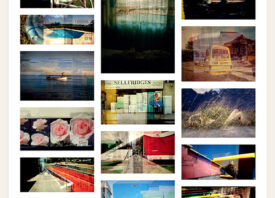Search this site
Photography Website Makeover: Phil Miller
London-based Phil Miller is a commercial and fine art photographer who utilizes all aspects of the medium to achieve his vision. Exhibiting widely and working for a variety of professional clients, Miller uses multiple exposures and cinematic perspective to create enchanting, dreamlike collages. His sense of color and shape also extend to his commercial work, currently partnering with the BBC shooting stills of popular TV dramas as well as collaborating with Ample Play Records to produce albums and videos for their artists.
Miller needed a website that was simple and dynamic, but gave him various options for display without the need for complicated coding or outside help. With Squarespace‘s intuitive platform, he found all the elements he needed in one design. We spoke with him about the process and just how easy it was to find the perfect fit for his work.


What issues / problems did you have with your old site?
“My previous website did serve its purpose to an extent but it certainly had its drawbacks too. At the time, opting for a ready-made portfolio site was one of the quickest ways for me to launch an online presence but it left me very few options in terms of customizing the layout. I wasn’t really able to put my own stamp on the design and felt that it was almost too similar to other sites also using the same platform.
“The navigation on my old platform was also something of a problem. I didn’t have the option to have a top/side bar with all of my page links listed. Visitors to the site would have to go back to the homepage from wherever they were browsing in order to view other categories. It seemed to me a very convoluted way of accessing the content.”
Which template did you use for your Squarespace site? Did you customize anything?
“I liked all of the templates. I wanted a strong focus on visuals and considered choosing an image-heavy layout, but in the end chose Dovetail. It seemed like the best fit after a bit of trial and error. One of the best things about Squarespace is that I could change the arrangement of my photos within the layout really easily by dragging and dropping them. Other than re-jigging images and adding my new logo to the site I didn’t really need to customize much else, it was all done for me!”
What do you like about your design? What is your favorite new element or feature?
“The simplicity of the design is what drew me to it initially. I’m able to have one really arresting image on my homepage to capture a visitor’s attention with other work presented below for more of a taster of what I’m about. I don’t believe in overcomplicating things. My new site allows me to divide my portfolio neatly into categories and everything’s easy to find, plus the homepage acts as a really simple but effective showcase for my best pieces. I’m a firm believer that if the work is good, it will speak for itself, it doesn’t need a great deal of embellishment.”


Tell us a little bit about your homepage. Why did you choose to show multiple images?
“While many of my collaged pieces are created using similar processes, I always aim to produce a totally unique design each time. With so many diverse works, it’s great to be able to showcase a few different images at once.”
How did you find working with Squarespace‘s platform?
“Even when producing my art pieces, I’ve always preferred to use more manual rather than digital techniques. I’m not a technophile by any means but computer skills have never really been my strong point! Squarespace is so easy to use and customize that even with my limited knowledge, I’ve been able to achieve everything I set out to. The help section has been immensely useful so far. Any queries I have about design elements are explained in layman’s terms, the instructions are pretty comprehensive.”
What are the benefits to building a your own website as opposed to hiring someone?
“I never really made the leap to having a ‘professional’ website designed before but I can’t see that the results would be significantly different to what you can achieve with Squarespace. I have to say that relying on more computer literate friends in the past to design my site was a quick fix at the time but I felt guilty constantly asking for ‘tech support’! With Squarespace, I have complete control over the design and arrangement of images. I can add and move around content whenever I like.”
What are some of the advantages of using Squarespace?
“So far, I can’t praise the benefits of Squarespace enough; I love the design options, the user-friendly interface and the help section. Plus, there are lots of features that I haven’t even had a chance to use yet. The integrated shop for example would be ideal for me to sell pieces direct to customers and the ability to monitor the traffic to the site could prove very useful. The feedback I’ve had so far about my new site has been hugely positive so far, that’s the biggest advantage for me.”